Charlie {Sew-a-Long} Day 2
 It's day 2!!! Today is another easy day, so if you haven't had a chance to join us and are just starting, don't fret! You are not behind! Plus, the weekend is always time to catch up! We know life can get crazy a hectic!
It's day 2!!! Today is another easy day, so if you haven't had a chance to join us and are just starting, don't fret! You are not behind! Plus, the weekend is always time to catch up! We know life can get crazy a hectic!

Let's get our patterns printed out. This is one of our newest patterns, which means you get to use [LAYERS}!!!! Isn't that so awesome?!? I adore layers, especially since I am often mashing sizes, since she is a petite little lady. If you've never used layers before, it is really simple to use! First, make sure to open your pattern in Adobe. Once you have it open, take a look at the left side of your screen. Along the side you will see a few different icons, but the one you want looks like 3 sheets on top of each other. Click that icon.

Now click the plus sign. You will see all the sizes listed. Click each size you {DON'T} want to print, and leave the bottom option checked! Now you are ready to print just the sizes you need! YAY! Assemble you pattern pieces together. I am using a glue stick this time since I still haven't bought any tape since last month....LOL

Once you are done, start pinning your pieces to your fabric and cut out. Make sure to take note of where the folds are for the Charlie pattern pieces. Cut your fabrics out.

Easy Peasy! We are done! Take a photo and upload into the Day and you will 2 Album! Tomorrow we start sewing. Are you as excited as me?? Make sure to go swoon over all the fabrics in the Day 1 album! I {may have} spent a little too much time yesterday writing a new {to buy} list! ;)

Hop back over here tomorrow for Day 3! And I realized too late yesterday that we did not talk about prizes!!! As always, upload 1 daily photo into each album to be qualified for our SAL prize!! A VFT 5 pattern prize pack and $50 Hawthorne Threads Gift Certificate!!!! See you all back here tomorrow!
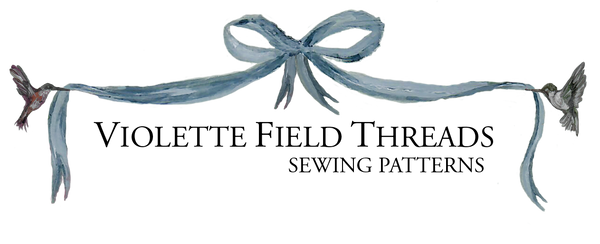
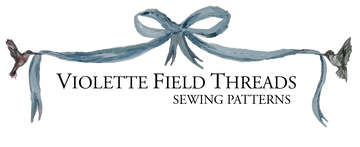
Leave a comment